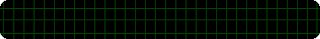On this page, you will find the official link to download Samsung J200 Clone
Stock Firmware ROM (flash file) on your Computer. The firmware comes in a
zip package, which contains Flash File, Flash Tool, Driver and How-to
Manual.
Firmware version:
MT6572_____4.4.2__J7220L_5.0_V1.5
Model Brand : Samsung J200 CloneDevice CPU: MT6572Rom Version : Android 4.4.2Room Type?: Customer Care File
The problem with this file will be solved on your mobileSamsung J200 Clone Problems missing file.Samsung J200 Clone Hang Logo FixSamsung J200 Clone Quickly Flexible LCD.Samsung J200 Clone Ram’s slow performance.Finally your Samsung J200 Clone hang logo solve.Samsung J200 Clone Also Unwanted monkey / sexy virus.Samsung J200 Clone Finally unfortunately App has been stopped.When the Samsung J200 Clone shows Black and White LCD.As can be seen Automatically restart Samsung J200 Clone phone.Automatically install the application on Samsung J200 Clone phone.Samsung J200 Clone While unfortunately app has been stopped android.Samsung J200 Clone Frp Bypass Reset File.Samsung J200 Clone Fastboot Mode Fix fix.Samsung J200 Clone Dead Recovery Firmware,
Samsung J200 Clone_4.4.2_MT6572 Firmware (Tested)
Read version:
Wait for phone...
Phone found! [ 83 ]
Sync...
Inital Boot Ok!
BB_CPU_PID : 6572
BB_CPU_NME : [MediaTek] MT6572_S00
BB_CPU_EXT : 0xCA01 , 0x8C00 , 0x0000
Processing BROM stage
Settings for BROM configured!
SecCfgVal : 0x00000000
BromVer : 0x00FF
BLVersion : 0x0001
PreLoader : Active [ Boot with PL ]
BootLdrSS : NORMAL with PRELOADER
Processing DA stage
DA Select done, will use MTK_AllInOne_DA_v5.1624.16.07
Sending and initialize DA ...
Running DA ver.4.2 on BBID : 0x88
NAND Flash : NOT INSTALLED
eMMC Flash : 1501004E355530304D02ADC282308081
Initialize Memory ...
DRAM already initialized by Preloader
DAgent sent , init HW now
eMMC FlashIC initialized
[eMMC] : FLASH_VEN : 0x15 , OEM : 0100
[eMMC] : FLASH_INF : [SAMSUNG] , M00U5
[eMMC] : FLASH_CID : 1501004E355530304D02ADC282308081
[eMMC] : FLASH_BRT : 0x00200000 , 0x00200000 , 0x00020000
[eMMC] : FLASH_LEN : 0x00000000E9000000
[eMMC] : FLASH_UCP : 3728 MiB [eMMC 4 GiB]
DEV RID : 0x0E31449C1A013756D85183CFC90BDA40
INT RAM : 0x00020000
EXT RAM : 0x20000000 [512 MiB]
BOOT TYPE : EMMC_FLASH_BOOT
SOC VERIFY : C1
Boot Ok!
Reading Flash Content now ...
AndroidVer: 4.4.2
MTKxCPU : MT6572
MTKxPRJ : J7220L_5.0_V1.5
[Read Ok] : preloader_j7220l.bin
[Read Ok] : MBR
[Read Ok] : EBR1
[Read Ok] : lk.bin
[Read Ok] : boot.img
[Read Ok] : recovery.img
[Read Ok] : secro.img
[Read Ok] : logo.bin
[Read Ok] : system.img
[Read Ok] : cache.img
[Read Ok] : userdata.img
[ScatCFG] : MT6572 / V1.1.1 / j7220l / EMMC
Android Info saved
MAUI Meta DB saved
HWConfig Info saved
FW Size : 719 MiB
Scatter saved to : E:\MT6572_____4.4.2__J7220L_5.0_V1.5\
All done!
Done!
Elapsed: 00:04:17
Reconnect Power/Cable!
Tag:
Samsung J200 Clone, Samsung J200 Clone Flash File, Samsung J200 Clone Flash
File Firmware, Samsung J200 Clone Firmware, Samsung J200 Clone Stock Rom,
Samsung J200 Clone cpu, Download Samsung J200 Clone Stock Rom, Samsung J200 Clone Stock Firmware, Samsung J200 Clone boot file, Samsung J200 Clone frp
bypass, Samsung J200 Clone da file .